1 说明
=====
1.1 OpenPose 是基于卷积神经网络和监督学习并以 caffe 为框架写成的开源库。
1.2 可以实现人的面部表情、躯干和四肢甚至手指的跟踪,适用多人且具有较好的鲁棒性。
1.3 是世界上第一个基于深度学习的实时多人二维姿态估计,为机器理解人类提供了一个高质量的信息维度。
1.4 代码来源:
https://github.com/spmallick/learnopencv
2 效果图
======
2.1 图片

2.2 视频

视频节选
3 准备
=====
3.1 对源代码进行修改、注释、运行,提高可读性和可操作性,适合小白,入门秒懂。
3.2 环境:python3.8 opencv4.4.0 深度deepin-linux操作系统。
3.3 模型下载地址,官网也有太慢了。
网友提供,谢谢
https://blog.csdn.net/GL_a_/article/details/81661821
3.4 文档结构

说明是自己单独的,output.avi是视频生成的效果图

4 图片人体骨架
============
4.1 代码:OpenPoseImage.py
#打开终端输入:本机
#python3.8 OpenPoseImage.py --device cpu --image_file single.jpeg
#第1步:导入模块
import cv2
import time
import numpy as np
import argparse
#终端参数设置
parser = argparse.ArgumentParser(description='Run keypoint detection')
#启动cpu运行
parser.add_argument("--device", default="cpu", help="Device to inference on")
parser.add_argument("--image_file", default="single.jpeg", help="Input image")
args = parser.parse_args()
#第3步:模型设置
#模型下载地址:https://blog.csdn.net/GL_a_/article/details/81661821
#国内的,快
#模型判定
MODE = "COCO"
#if MODE is "COCO":
if MODE=="COCO":
#当前目录下的文件夹
protoFile = "pose/coco/pose_deploy_linevec.prototxt"
#或者直接下载,太慢了,文件很大
#http://posefs1.perception.cs.cmu.edu/OpenPose/models/pose/coco/pose_iter_440000.caffemodel
weightsFile = "pose/coco/pose_iter_440000.caffemodel" #缺少
nPoints = 18
POSE_PAIRS = [ [1,0],[1,2],[1,5],[2,3],[3,4],[5,6],[6,7],[1,8],[8,9],[9,10],[1,11],[11,12],[12,13],[0,14],[0,15],[14,16],[15,17]]
#附加
#elif MODE is "MPI" :
elif MODE=="MPI" :
protoFile = "pose/mpi/pose_deploy_linevec_faster_4_stages.prototxt"
#或者直接下载,太慢了,文件很大
#http://posefs1.perception.cs.cmu.edu/OpenPose/models/pose/mpi/pose_iter_160000.caffemodel
weightsFile = "pose/mpi/pose_iter_160000.caffemodel" #缺少
nPoints = 15
POSE_PAIRS = [[0,1], [1,2], [2,3], [3,4], [1,5], [5,6], [6,7], [1,14], [14,8], [8,9], [9,10], [14,11], [11,12], [12,13] ]
#第4步:opencv读取图片
frame = cv2.imread(args.image_file)
frameCopy = np.copy(frame)
frameWidth = frame.shape[1]
frameHeight = frame.shape[0]
threshold = 0.1
#第5步:模型读取和深度学习设置骨架和骨架点
#读取模型
net = cv2.dnn.readNetFromCaffe(protoFile, weightsFile)
#默认启动cpu
if args.device == "cpu":
net.setPreferableBackend(cv2.dnn.DNN_TARGET_CPU)
print("Using CPU device")
#附加设置,启动gpu
elif args.device == "gpu":
net.setPreferableBackend(cv2.dnn.DNN_BACKEND_CUDA)
net.setPreferableTarget(cv2.dnn.DNN_TARGET_CUDA)
print("Using GPU device")
#时间设置
t = time.time()
# input image dimensions for the network
inWidth = 368
inHeight = 368
inpBlob = cv2.dnn.blobFromImage(frame, 1.0 / 255, (inWidth, inHeight),
(0, 0, 0), swapRB=False, crop=False)
net.setInput(inpBlob)
output = net.forward()
print("time taken by network : {:.3f}".format(time.time() - t))
H = output.shape[2]
W = output.shape[3]
#骨架点
# Empty list to store the detected keypoints
points = []
for i in range(nPoints):
# confidence map of corresponding body's part.
probMap = output[0, i, :, :]
# Find global maxima of the probMap.
minVal, prob, minLoc, point = cv2.minMaxLoc(probMap)
# Scale the point to fit on the original image
x = (frameWidth * point[0]) / W
y = (frameHeight * point[1]) / H
if prob > threshold :
cv2.circle(frameCopy, (int(x), int(y)), 8, (0, 255, 255), thickness=-1, lineType=cv2.FILLED)
cv2.putText(frameCopy, "{}".format(i), (int(x), int(y)), cv2.FONT_HERSHEY_SIMPLEX, 1, (0, 0, 255), 2, lineType=cv2.LINE_AA)
# Add the point to the list if the probability is greater than the threshold
points.append((int(x), int(y)))
else :
points.append(None)
#骨架
# Draw Skeleton,画骨架
for pair in POSE_PAIRS:
partA = pair[0]
partB = pair[1]
if points[partA] and points[partB]:
cv2.line(frame, points[partA], points[partB], (0, 255, 255), 2)
cv2.circle(frame, points[partA], 8, (0, 0, 255), thickness=-1, lineType=cv2.FILLED)
#显示生成图片
cv2.imshow('Output-Keypoints', frameCopy)
cv2.imshow('Output-Skeleton', frame)
#输出生成图片
#cv2.imwrite('Output-Keypoints.jpg', frameCopy)
#cv2.imwrite('Output-Skeleton.jpg', frame)
print("Total time taken : {:.3f}".format(time.time() - t))
cv2.waitKey(0)
4.2 操作和效果图

5 视频骨架测试
============
5.1 代码OpenPoseVideo.py:
#打开终端,需要一定的时间
#python3.8 OpenPoseVideo.py --device cpu --video_file sample_video.mp4
import cv2
import time
import numpy as np
import argparse
parser = argparse.ArgumentParser(description='Run keypoint detection')
parser.add_argument("--device", default="cpu", help="Device to inference on")
parser.add_argument("--video_file", default="sample_video.mp4", help="Input Video")
args = parser.parse_args()
MODE = "MPI"
#注意源代码是is,python3改为==
#if MODE is "COCO":
if MODE=="COCO":
protoFile = "pose/coco/pose_deploy_linevec.prototxt"
weightsFile = "pose/coco/pose_iter_440000.caffemodel"
nPoints = 18
POSE_PAIRS = [ [1,0],[1,2],[1,5],[2,3],[3,4],[5,6],[6,7],[1,8],[8,9],[9,10],[1,11],[11,12],[12,13],[0,14],[0,15],[14,16],[15,17]]
#elif MODE is "MPI" :
elif MODE=="MPI" :
protoFile = "pose/mpi/pose_deploy_linevec_faster_4_stages.prototxt"
weightsFile = "pose/mpi/pose_iter_160000.caffemodel"
nPoints = 15
POSE_PAIRS = [[0,1], [1,2], [2,3], [3,4], [1,5], [5,6], [6,7], [1,14], [14,8], [8,9], [9,10], [14,11], [11,12], [12,13] ]
inWidth = 368
inHeight = 368
threshold = 0.1
input_source = args.video_file
cap = cv2.VideoCapture(input_source)
hasFrame, frame = cap.read()
#生成本目录下的视频
vid_writer = cv2.VideoWriter('output.avi',cv2.VideoWriter_fourcc('M','J','P','G'), 10, (frame.shape[1],frame.shape[0]))
net = cv2.dnn.readNetFromCaffe(protoFile, weightsFile)
if args.device == "cpu":
net.setPreferableBackend(cv2.dnn.DNN_TARGET_CPU)
print("Using CPU device")
elif args.device == "gpu":
net.setPreferableBackend(cv2.dnn.DNN_BACKEND_CUDA)
net.setPreferableTarget(cv2.dnn.DNN_TARGET_CUDA)
print("Using GPU device")
while cv2.waitKey(1) < 0:
t = time.time()
hasFrame, frame = cap.read()
frameCopy = np.copy(frame)
if not hasFrame:
cv2.waitKey()
break
frameWidth = frame.shape[1]
frameHeight = frame.shape[0]
inpBlob = cv2.dnn.blobFromImage(frame, 1.0 / 255, (inWidth, inHeight),
(0, 0, 0), swapRB=False, crop=False)
net.setInput(inpBlob)
output = net.forward()
H = output.shape[2]
W = output.shape[3]
# Empty list to store the detected keypoints
points = []
for i in range(nPoints):
# confidence map of corresponding body's part.
probMap = output[0, i, :, :]
# Find global maxima of the probMap.
minVal, prob, minLoc, point = cv2.minMaxLoc(probMap)
# Scale the point to fit on the original image
x = (frameWidth * point[0]) / W
y = (frameHeight * point[1]) / H
if prob > threshold :
cv2.circle(frameCopy, (int(x), int(y)), 8, (0, 255, 255), thickness=-1, lineType=cv2.FILLED)
cv2.putText(frameCopy, "{}".format(i), (int(x), int(y)), cv2.FONT_HERSHEY_SIMPLEX, 1, (0, 0, 255), 2, lineType=cv2.LINE_AA)
# Add the point to the list if the probability is greater than the threshold
points.append((int(x), int(y)))
else :
points.append(None)
# Draw Skeleton
for pair in POSE_PAIRS:
partA = pair[0]
partB = pair[1]
if points[partA] and points[partB]:
cv2.line(frame, points[partA], points[partB], (0, 255, 255), 3, lineType=cv2.LINE_AA)
cv2.circle(frame, points[partA], 8, (0, 0, 255), thickness=-1, lineType=cv2.FILLED)
cv2.circle(frame, points[partB], 8, (0, 0, 255), thickness=-1, lineType=cv2.FILLED)
cv2.putText(frame, "time taken = {:.2f} sec".format(time.time() - t), (50, 50), cv2.FONT_HERSHEY_COMPLEX, .8, (255, 50, 0), 2, lineType=cv2.LINE_AA)
cv2.imshow('Output-Skeleton', frame)
vid_writer.write(frame)
vid_writer.release()
5.2 因为需要一定的时间,过程省略,效果图如文章开头。
,Copyright © 2008-2022 秒下下载站
m.down10s.com .All Rights Reserved